If you have a website, you likely want to learn more about your visitors and track its performance.
#Let's get started
First, register an account on WireBoard.
Next, go to your dashboard and on the left sidebar, click on “Add Site”
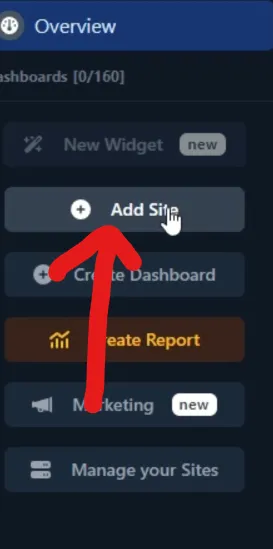
In the new modal you can add the domain of your website and chose if you want to generate pre-filled dashboards or not:
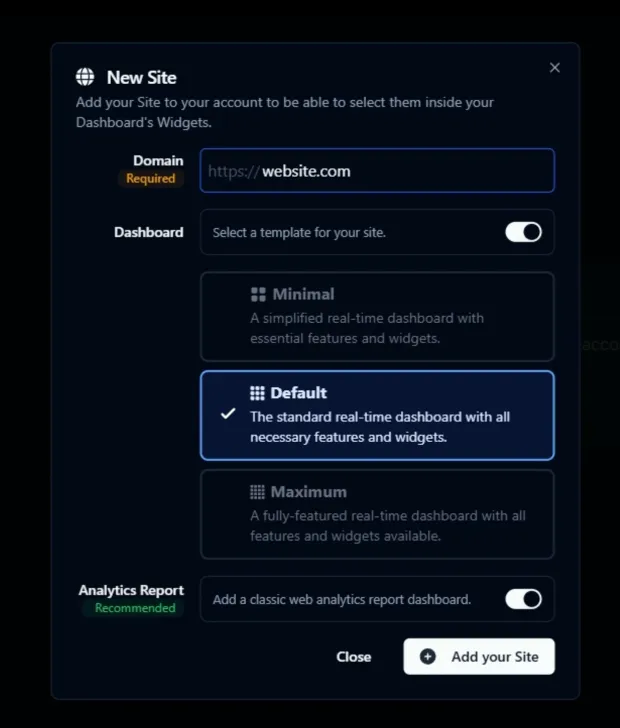
Finally, click on “Add your Site”.
After that, another modal will appear, providing you with a JavaScript code snippet to paste into the <head> section of your pages:
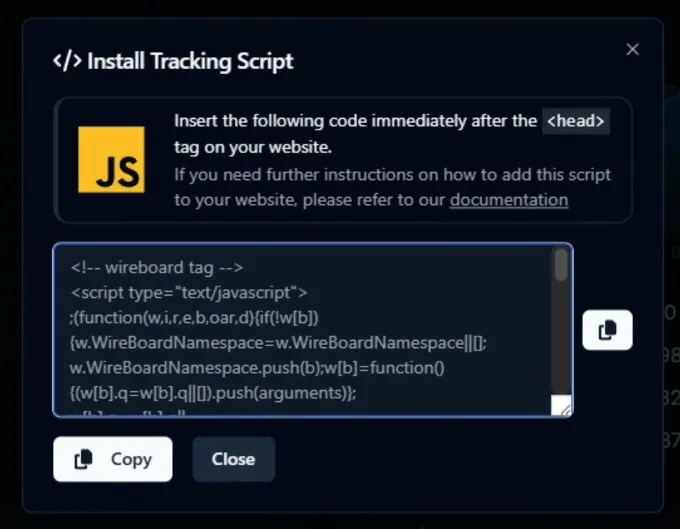
Now, edit your pages to include this code snippet. Once added, you're all set! If you need more details on how to add this code to your website you can read this.
This is the video with the whole process:

