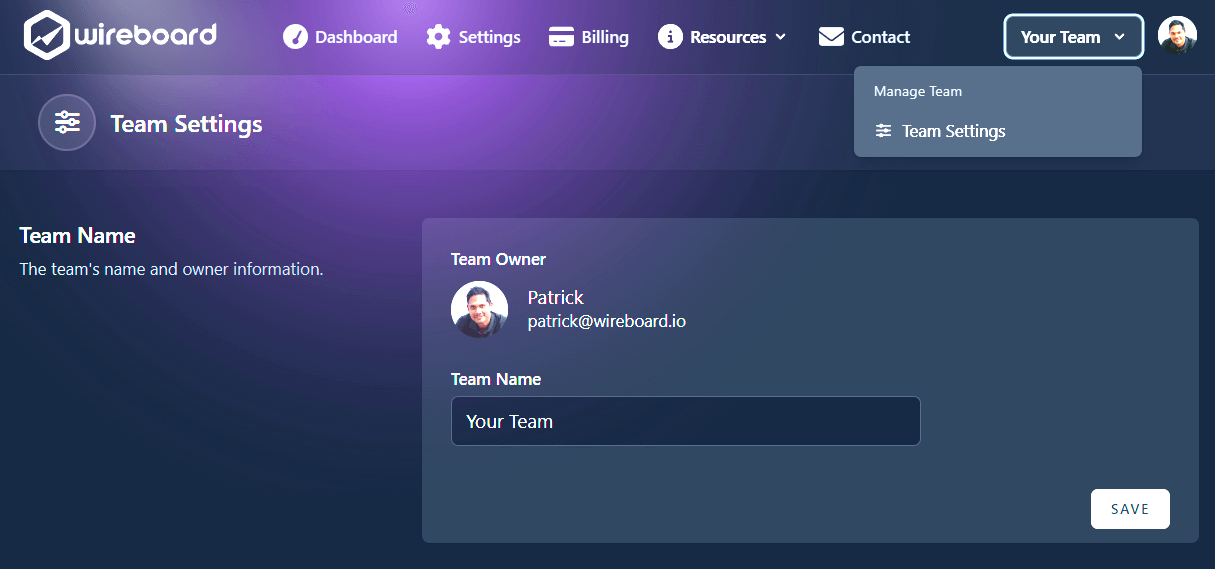#Introduction
We've added all team functionality to WireBoard. This enhancement is available for all paid plans at no additional cost! Invite your co-workers or colleagues to your team and share your dashboards and analytics.
#Share your web analytics data
In WireBoard, you can share your web analytics data in multiple ways:
- Public dashboards: You can share dashboards publicly
- Email Reports: Add emails to your daily, weekly, or monthly reports
- Teams: Add members to your team and share your data in a secure manner (requires a WireBoard account)
If you don't want to share your data with the public, the new team features are the best way to go as your members will have access to your dashboards and will be able to interact with them depending on the level of permission you give them.
#Permission levels
When you add or manage your team members, there are three levels of permissions available at the moment:
- Administrator: Access to everything except for sensitive areas (billing, etc.)
- Editor: Access to all your data but cannot add or remove dashboards, widgets, or sites. Can edit dashboards and widgets.
- Guest: Read-only access
In most cases, Editor access is the way to go as your members will be able to change the settings of your widgets, which enables interaction with your dashboard.
#Seats
The number of seats is defined by the subscription tier you're on. You can compare and learn more in the pricing section. The team features are included in all paid plans and are not a separate "product" that you have to pay for like other products force you to.
#How many teams can I be a part of?
We have not limited the number of teams you can be a member of. So enjoy!
#What does it mean for the future of WireBoard?
To make this happen, we've rewritten every core component of WireBoard to include the permission logic, which was a challenging job. Now that we have everything in place for this kind of feature, it'll be easier to take advantage of this to develop more features around it and will accelerate the development of upcoming features (API, white-label, etc.).
#Get started
You can access your team settings from the menu: